IoT Intermediate
- ATSR13
- Classroom
- Intermediate
- Thai | 0
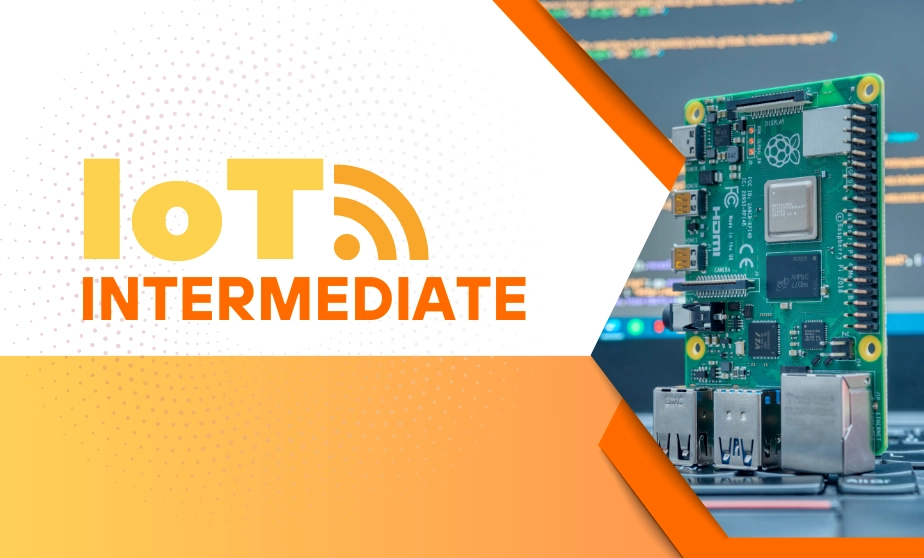
ได้สร้างระบบ IoT เพื่อการใช้งานได้จริง เน้นปฎิบัติให้เกิดผลผลัพธ์ ทำได้จริง ในระยะเวลาอันรวดเร็ว
และผู้เรียนจะได้ รับสิทธิ ในการเรียน Course online จากทาง TESR ไม่มีวันหมดอายุ จำนวน 3 คอร์สทันที
Course description
Time
Instructor
Venue
IoT Intermediate
ได้สร้างระบบ IoT เพื่อการใช้งานได้จริง เน้นปฎิบัติให้เกิดผลผลัพธ์ ทำได้จริง ในระยะเวลาอันรวดเร็ว
และผู้เรียนจะได้ รับสิทธิ ในการเรียน Course online จากทาง TESR ไม่มีวันหมดอายุ จำนวน 3 คอร์สทันที ได้แก่
1. Raspberry Pi for beginners by TESR
2. Raspberry Pi IoT Online Course by TESR
3. Training NodeRed For IoT Application by TESR
บุคคลทั่วไปที่ต้องการเข้าใจ IoT และพร้อมที่จะลงมือปฎิบัติ
พื้นฐานความรู้: การเขียน Program หรือเคยใช้ NodeRed มาแล้ว
อุปกรณ์ที่ใช้อบรม:
- Computer Labtop ส่วนตัว (ผู้เรียนเตรียมมาเอง และสามารถลงโปรแกรมเพิ่มเติมได้อิสระ)
- Humidity and Temperature sensor Modbus RTU RS485 interface (ทางผู้บรรยายจัดเตรียมให้) ref. https://www.tesrshop.com/p/95
- ชุด Raspberry Pi IoT gateway by TESR (ทางผู้บรรยายจัดเตรียมให้) Ref. https://www.tesrshop.com/p/352
- Tower Lamp 3 สีพร้อม Buzzer (ทางผู้บรรยายจัดเตรียมให้)
- Input Switch (ทางผู้บรรยายจัดเตรียมให้)
- Opto Switch (ทางผู้บรรยายจัดเตรียมให้)
- 0-10V sensor (ทางผู้บรรยายจัดเตรียมให้)
- Web cam (ทางผู้บรรยายจัดเตรียมให้)
สิทธิพิเศษสำหรับผู้เรียน
ผู้เรียนจะได้ รับสิทธิ ในการเรียน Course online จากทาง TESR ไม่มีวันหมดอายุ จำนวน 3 คอร์สทันที ได้แก่
1. Raspberry Pi for beginners by TESR
2. Raspberry Pi IoT Online Course by TESR
3. Training NodeRed For IoT Application by TESR
- NodeRed Install on Raspberry Pi
- NodeRed Set Authentication
- I/O control and monitoring ADC RS485 interface.
- NodeRed with Webcam
- NodeRed Install MQTT broker
- NodeRed Dashboard for control and monitoring
- NodeRed Data logger
- NodeRed with Line Notify การตั้งค่า Threshold
- NodeRed InfluxDB2.0
- NodeRed Grafana Influx2.0
- Timer ticker Ui report with Python RPA
- Project Assignment
Payment can be made by:
- Cash or Credit Card or Bank Cheque payable to
สำนักงานพัฒนาวิทยาศาสตร์และเทคโนโลยีแห่งชาติ or National Science and Technology Development Agency
(a post-dated cheque is not accepted) on the first day of the service or within the last day of the service. - Account transfer and send the proof of the payment (the deposit slip) via email [email protected]
- ธนาคารกรุงเทพ สาขาอุทยานวิทยาศาสตร์
Saving Account Number: 080-0-00001-0
Account Name: สำนักงานพัฒนาวิทยาศาสตร์และเทคโนโลยีแห่งชาติ - ธนาคารกรุงไทย สาขาตลาดไท
Saving Account Number: 152-1-32668-1
Account Name: สำนักงานพัฒนาวิทยาศาสตร์และเทคโนโลยีแห่งชาติ
- ธนาคารกรุงเทพ สาขาอุทยานวิทยาศาสตร์
Notes:
- Withholding tax (3%) is exempt.
- Should you need to withdraw, you must send the notice of the withdrawal in writing no later than 7 working days before the commencement date. The cancellation less than 7 days will be subject to a fine of 40% of the fee.
- Software Park Thailand reserves the rights to cancel courses due to unforeseen circumstances.
Contact Person
For more information, contact our course coordinator on:
ไพรัตน์ พิพัฒน์พิมพา (Pairat Pipatpimpa)
งานส่งเสริมเทคโนโลยี (Technology Enabling Services: TES)
เขตอุตสาหกรรมซอฟต์แวร์ประเทศไทย (Software Park Thailand: SWP)
Tel: +66-2583-9992 Ext. 814xx - 81440-3
Email: [email protected] , [email protected]
You are encouraged to use the course schedule as a guide to plan your training.
The schedule is accessible at www.swpark.or.th for more information.
10,000 THB .
หลักสูตรนี้ลงทะเบียนรับส่วนลด! แบบแพคเกจ ได้
ดูรายละเอียดและ ลงทะเบียนแบบแพคเกจ ได้ที่นี่
Course Detail :
Instructor info
อาจารย์อานนท์ หม้อสุวรรณ
กรรมการผู้จัดการ